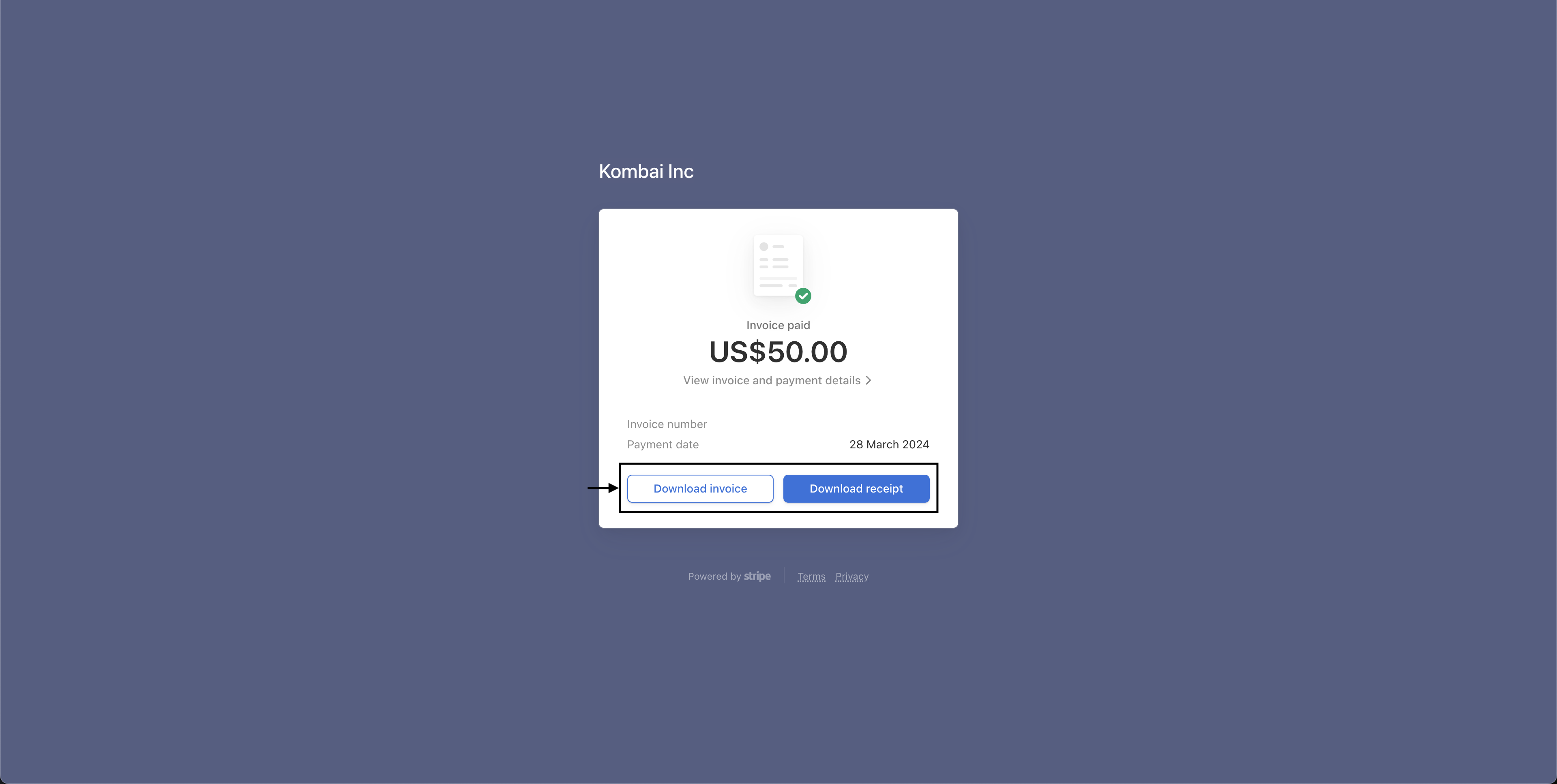How can I download the previous months' invoices of my account?
You can download your previous months' invoices in two ways:
Through Kombai For Email
To download the previous months' invoices of your Kombai For Email account:
-
Run Kombai for Email plugin.
-
Go to Settings and scroll to bottom.
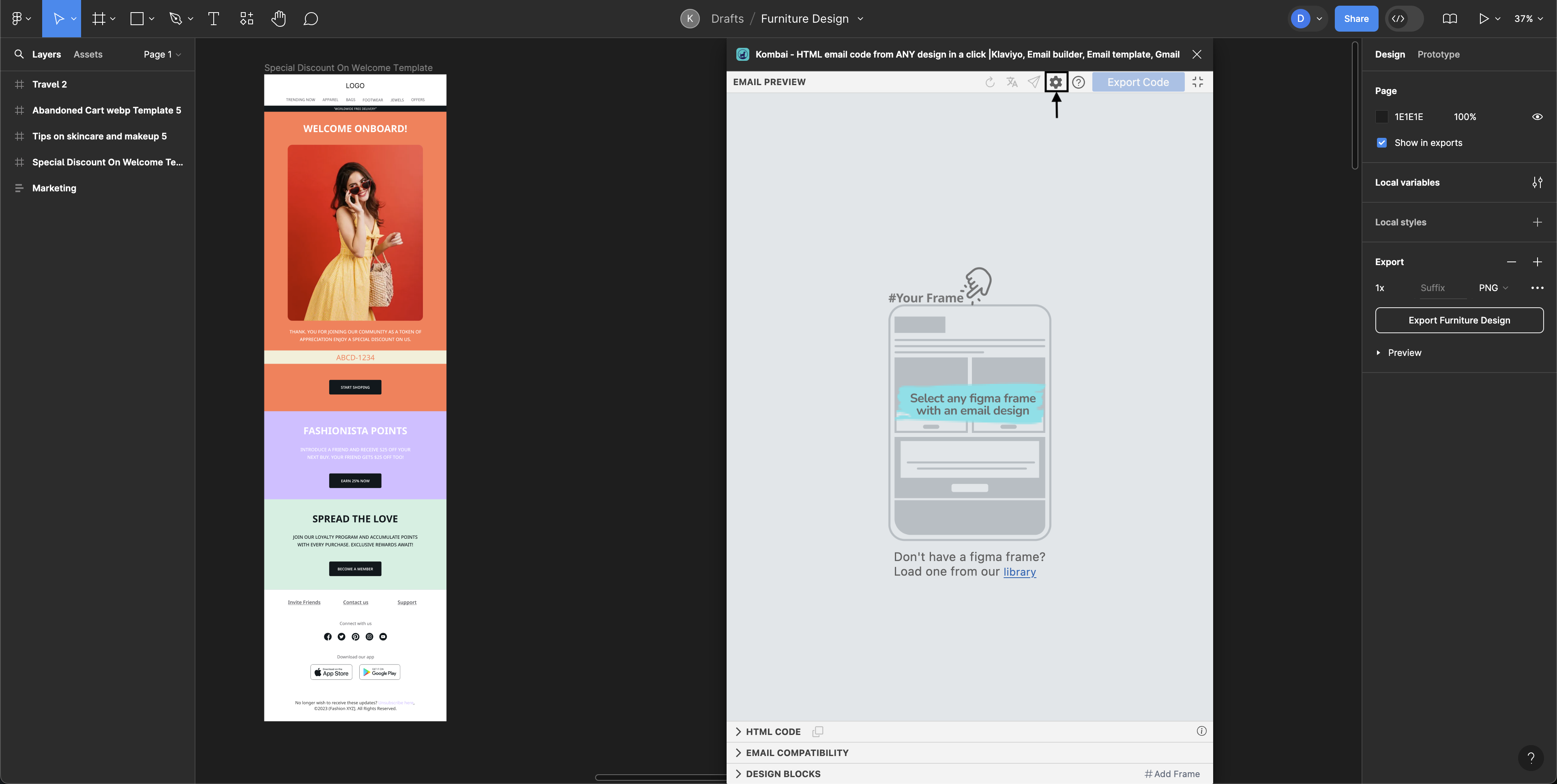
-
In Account Info section, click on Manage Plan under Subscription Plan to get redirected to the invoices page.
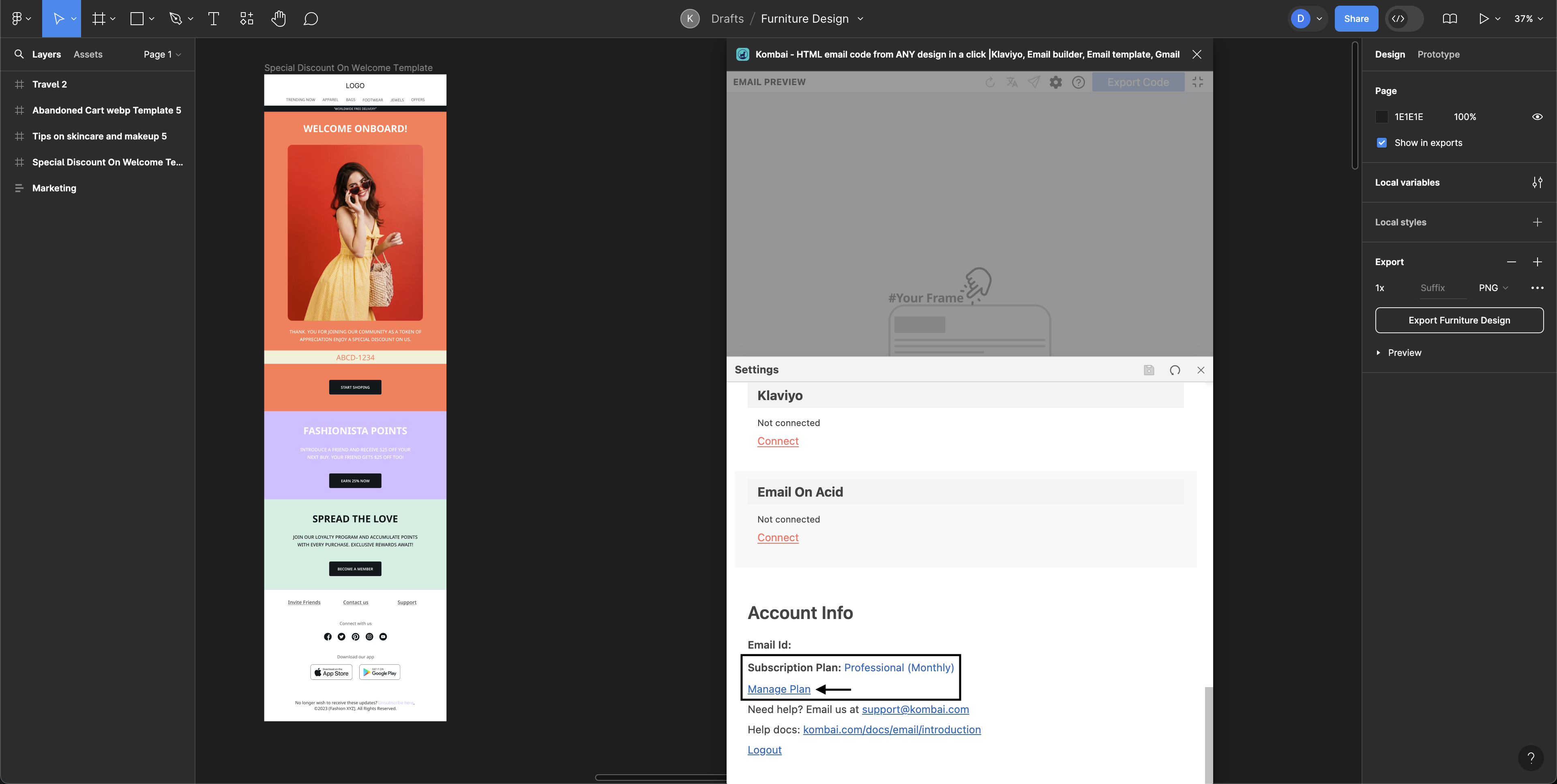
-
Under Invoice History at the bottom of the screen, click on a past billing date to download the invoice of that particular month.
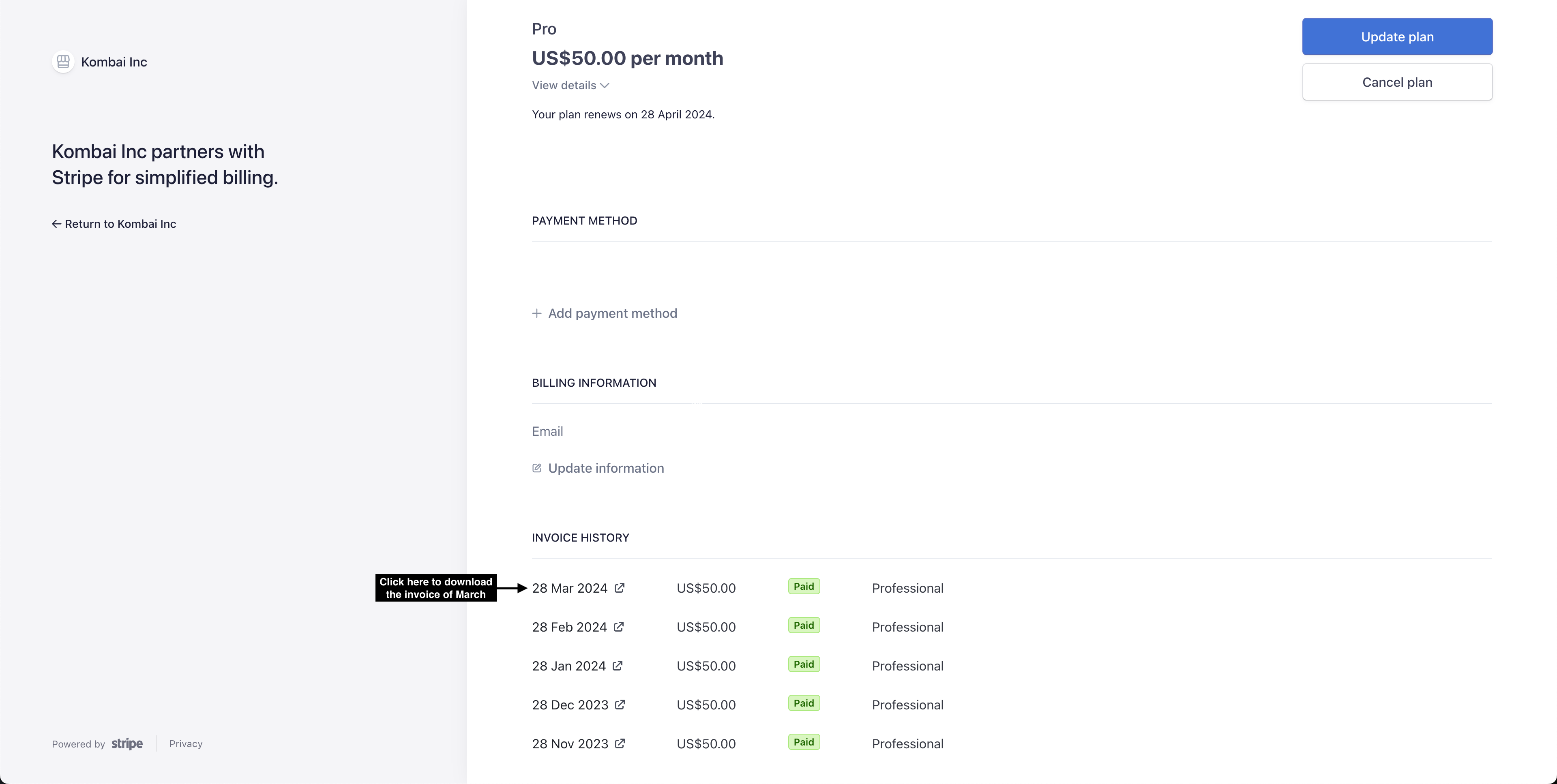
-
Click on Download Invoice or Download Receipt to download the invoice and receipt of your subscription.
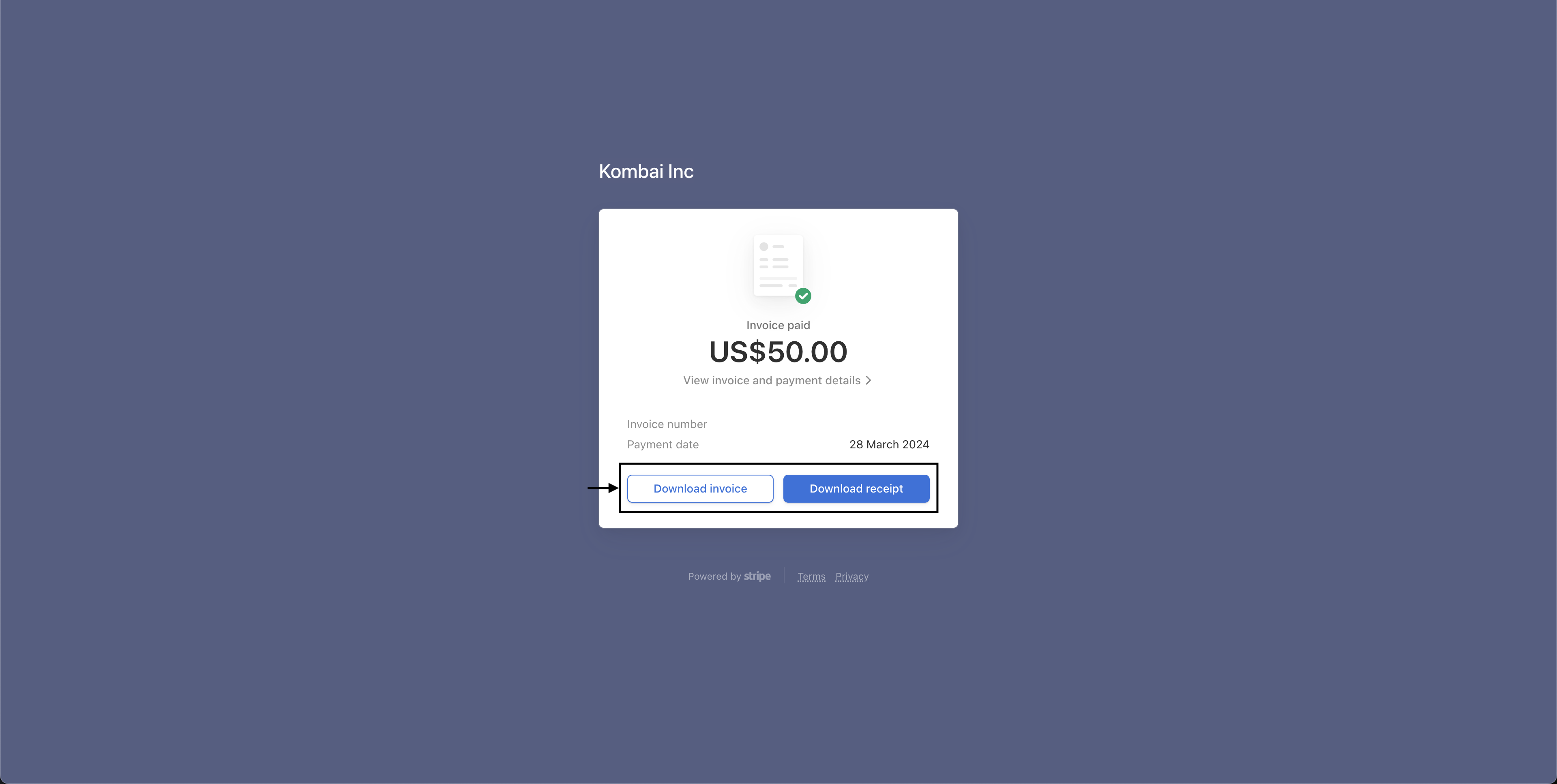
Through app.kombai.com/email
To download the previous months' invoices of your Kombai For Email account:
-
Click your profile icon in the top right corner.
-
Click on Manage Subscription to get redirected to the invoices page.
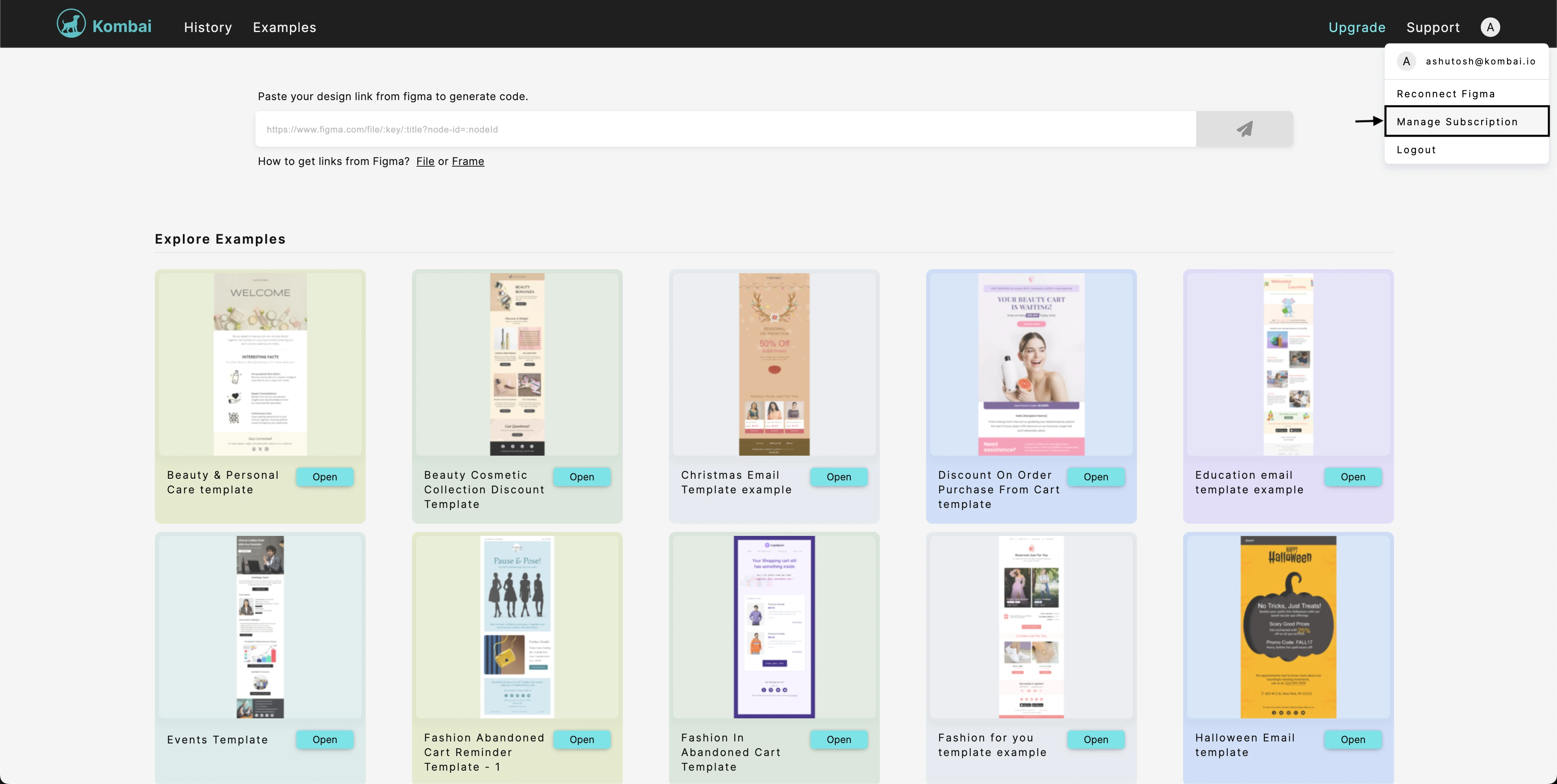
-
Under Invoice History at the bottom of the screen, click on a past billing date to download the invoice of that particular month.
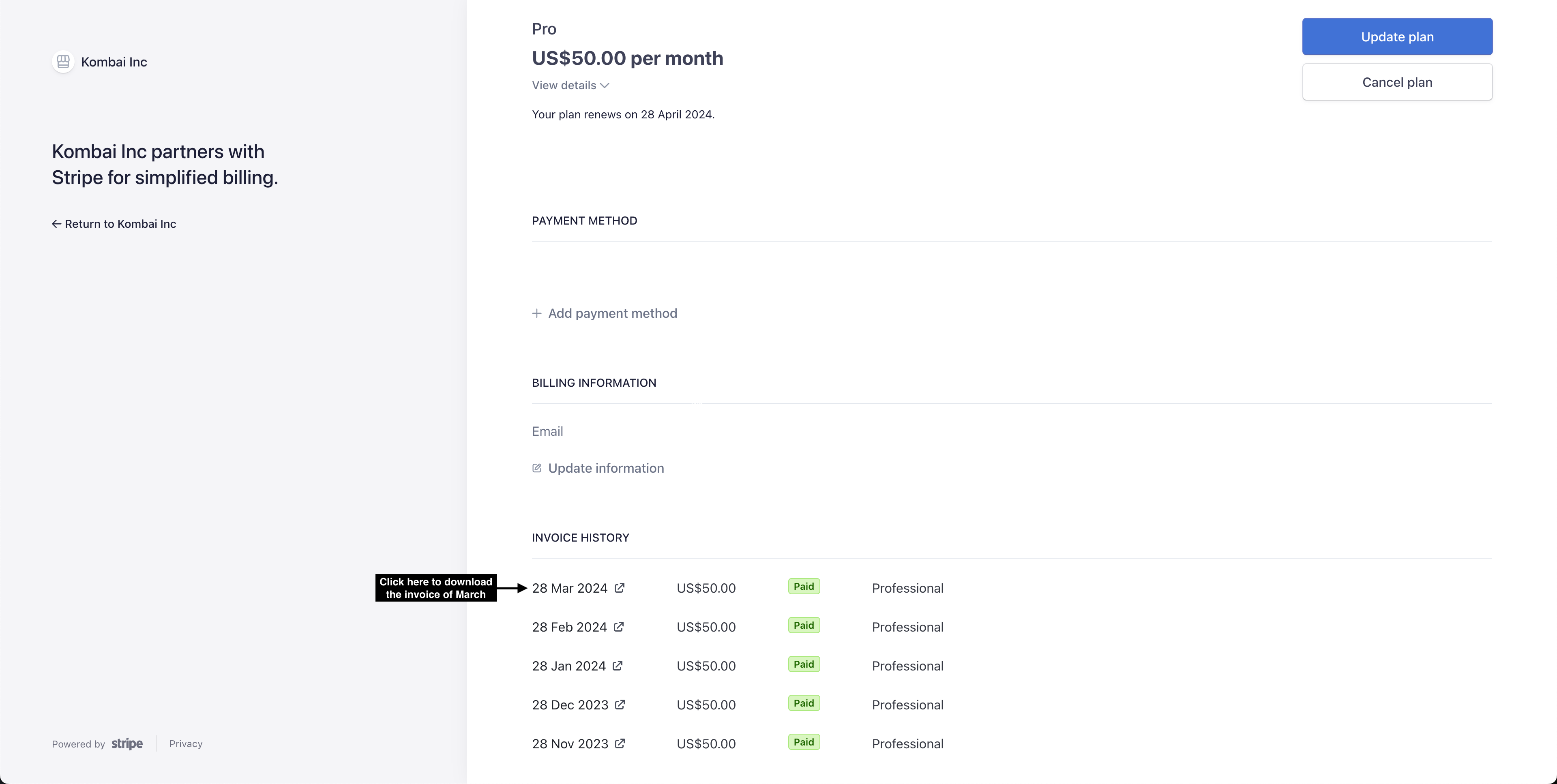
-
Click on Download Invoice or Download Receipt to download the invoice and receipt of your subscription.