Preview HTML Code
Kombai lets you preview the rendering as well as the auto-generated HTML code. Preview tab displays the rendering and the HTML Code tab displays the auto-generated HTML.
Preview tab
Preview tab shows the preview of the generated HTML code. We put all the Kombai-generated code inside an <iframe> and display it in the preview tab so that it mirrors the output code we generated.
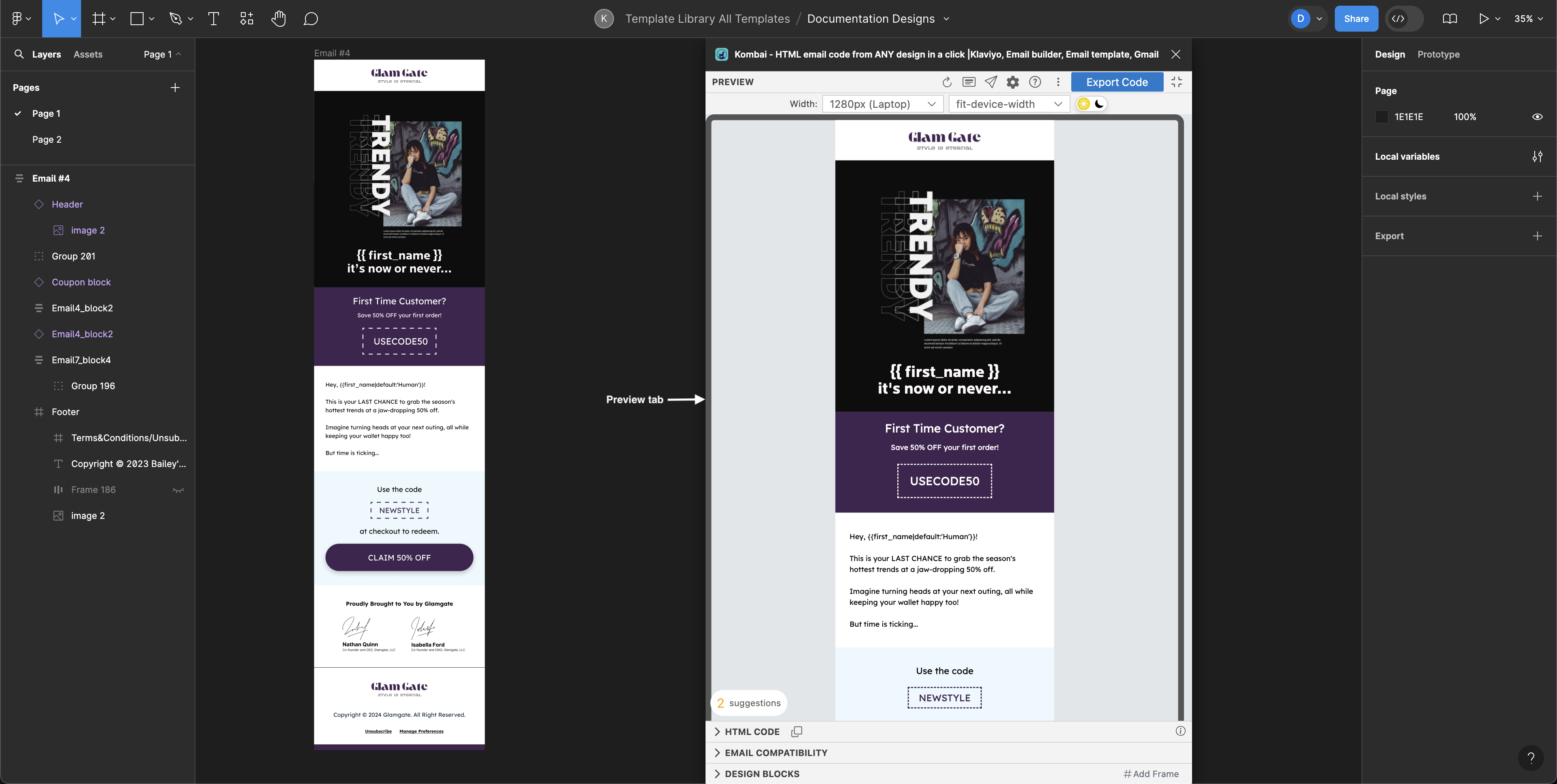
We provide multiple common screen dimensions(320px, 360px, 768px, 1280px, etc.) to preview the rendered email. You can also use our percentage-based values(25%, 50%, 75%, 100%, 125%, and 150%), fit-email-height, and fit-device-width to zoom in or out in the preview tab.
Regenerate Code
Regenerate Code is used to regenerate the default auto-generated code. It is helpful to reflect the latest design changes in the code. Click on the regenerate code icon in the Preview tab to regenerate the code.
Subject, Preview Text, and Background
Subject: It allows you to add a subject line to the email.
Preview Text: It allows you to add a preview text to the email.
Email Background Color: It allows you to add a background color to the email. The defined background color will be applied to the entire preview area that is unoccupied by the email.
Test Email
Send Test Email: It allows you to send a test email to your registered email account. For more information, visit this doc.
Send to Email on Acid: It allows you to export the generated code as a project to Email on Acid. For more information, visit this doc.
Test using Litmus: It allows you to test the auto-generated code using Litmus as an inbox preview inside Kombai. For more information, visit this doc.
App Settings
App Settings contains the Code Configurations, Email Deliverability, Connected Apps, and Account Info. For more information, visit this doc.
Get Help
Get Help lists the support email ID, documentation, and playground file link for help.
More Options
These options contain a list of customizations that Kombai allows on top of the auto-generated code. This includes features like - Manage Fonts, Customize Dark Mode, Mark Elements to Edit in ESP, etc. For more information, visit this doc.
Export Code
Export Code contains Download Code and Export to ESP/MAPs feature. It allows you to download the auto-generated code locally on your computer or export it to the marketing platform of your choice.
Minimize/Maximize Plugin
It allows you to minimize or maximize the Kombai plugin.
HTML code tab
HTML code tab shows the HTML email code that Kombai has generated for your design. You can view and copy the entire code from this tab.
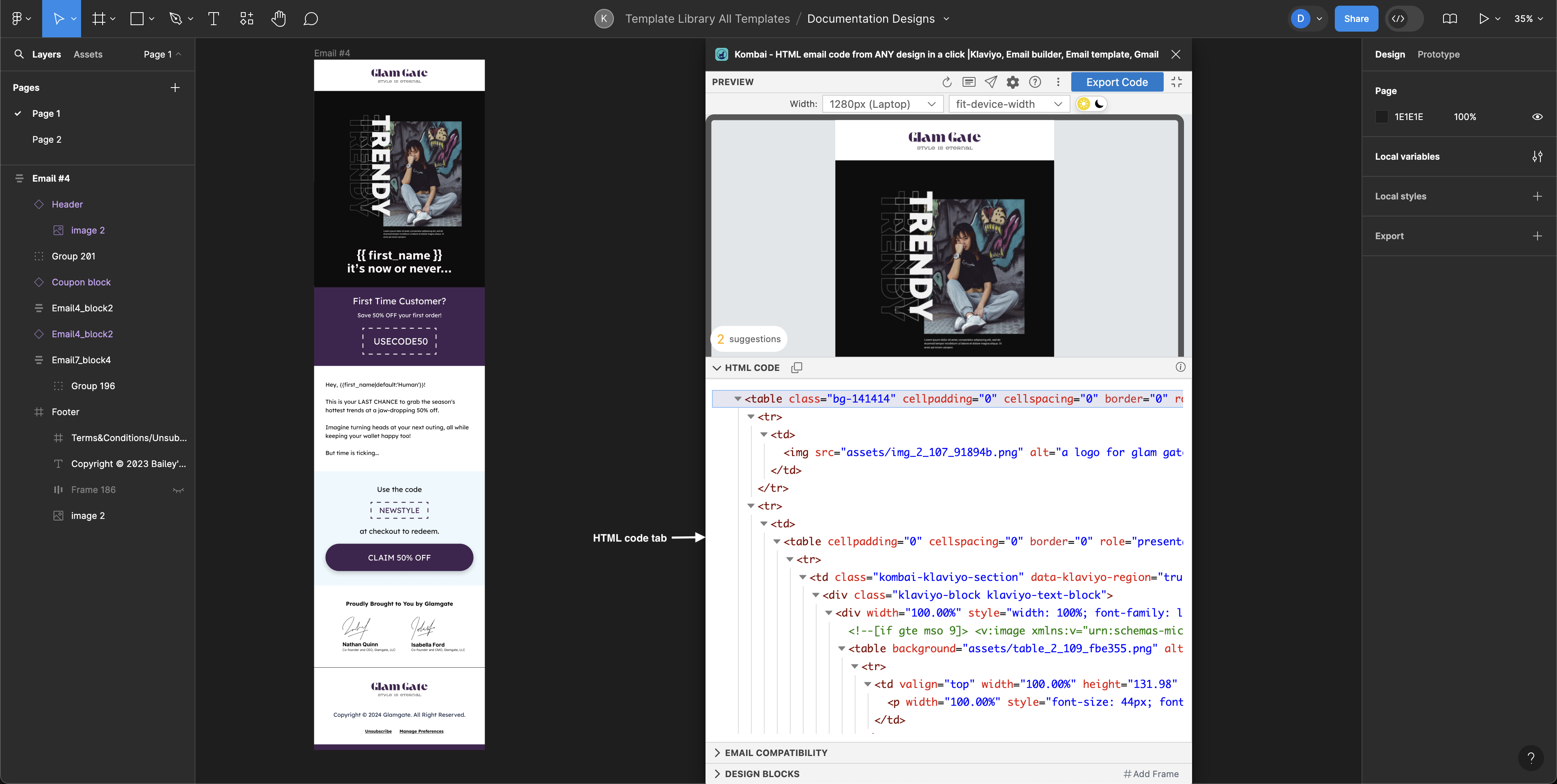
Any configurations you make in the settings will automatically get reflected in this tab.