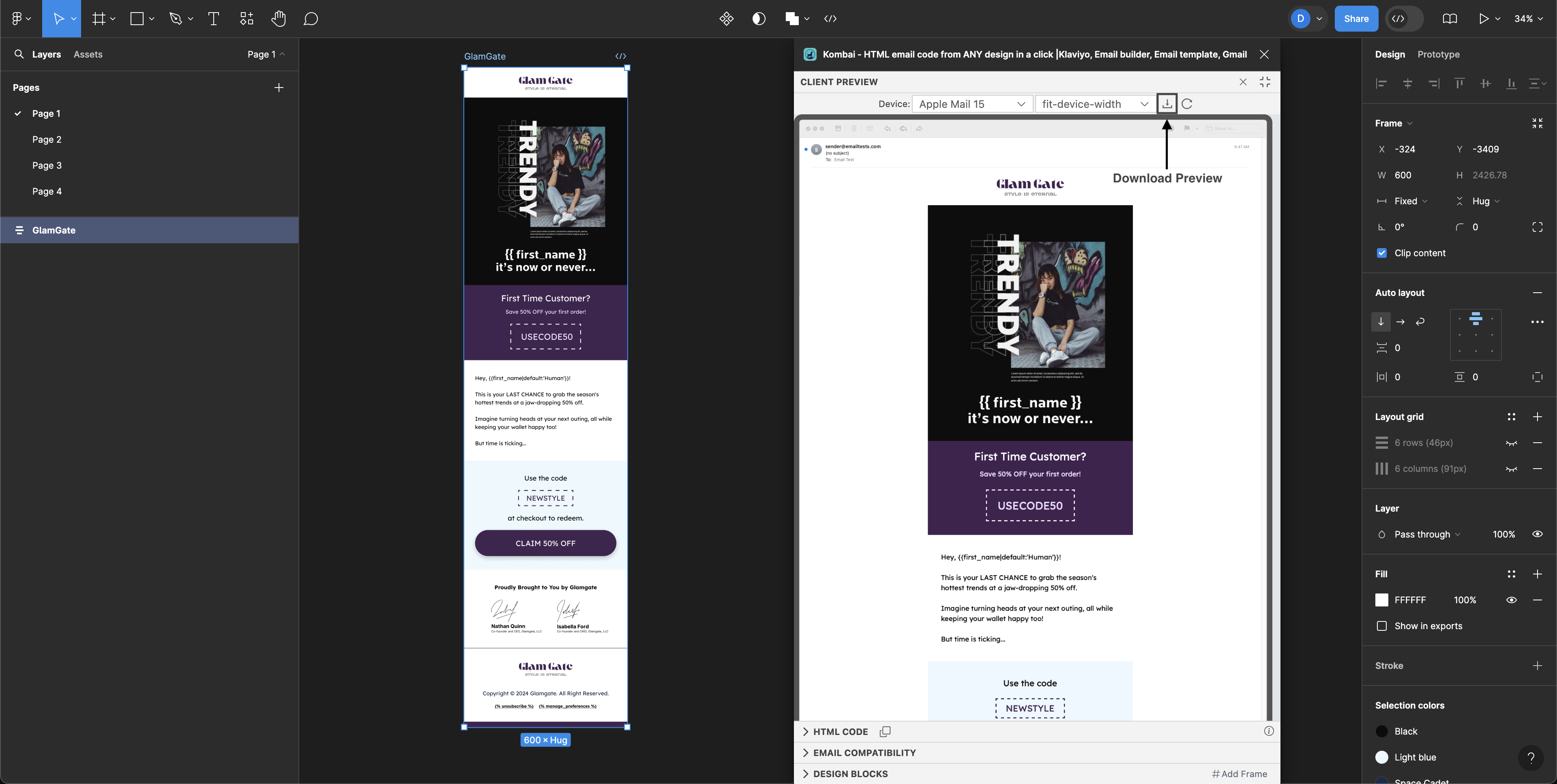Test with Litmus
Kombai provides direct integration with Litmus to test the auto-generated code as an inbox preview. It is the fastest and simplest way to get email clients' preview inside Kombai.
Kombai supports Litmus preview for the most popular devices and email clients. Under the Device dropdown, select any of the available devices to preview the Kombai-generated code.
💡
Note: This feature is currently available to our users on Business plan.
Following are the devices and email clients on which you can test the generated code:
| Available devices and email clients |
|---|
| iPhone 14 - Gmail |
| iPhone 14 |
| iPhone 14 Pro Max |
| Pixel 4 - Gmail |
| Outlook iOS 14 |
| Apple Mail 15 |
| Gmail (Chrome) |
| Outlook 2016 (macOS) |
| Outlook 2019 Windows 10 |
| Outlook 2021 Windows 10 |
Test the generated code with Litmus
Follow the steps below to test the Kombai-generated with Litmus:
- Load the design in Kombai.
- Hover on the send icon in the preview pane.
- Click on Test with Litmus.
- Select the device and client you want to test.
- Click on
to close the Client Preview(see the screenshot below).
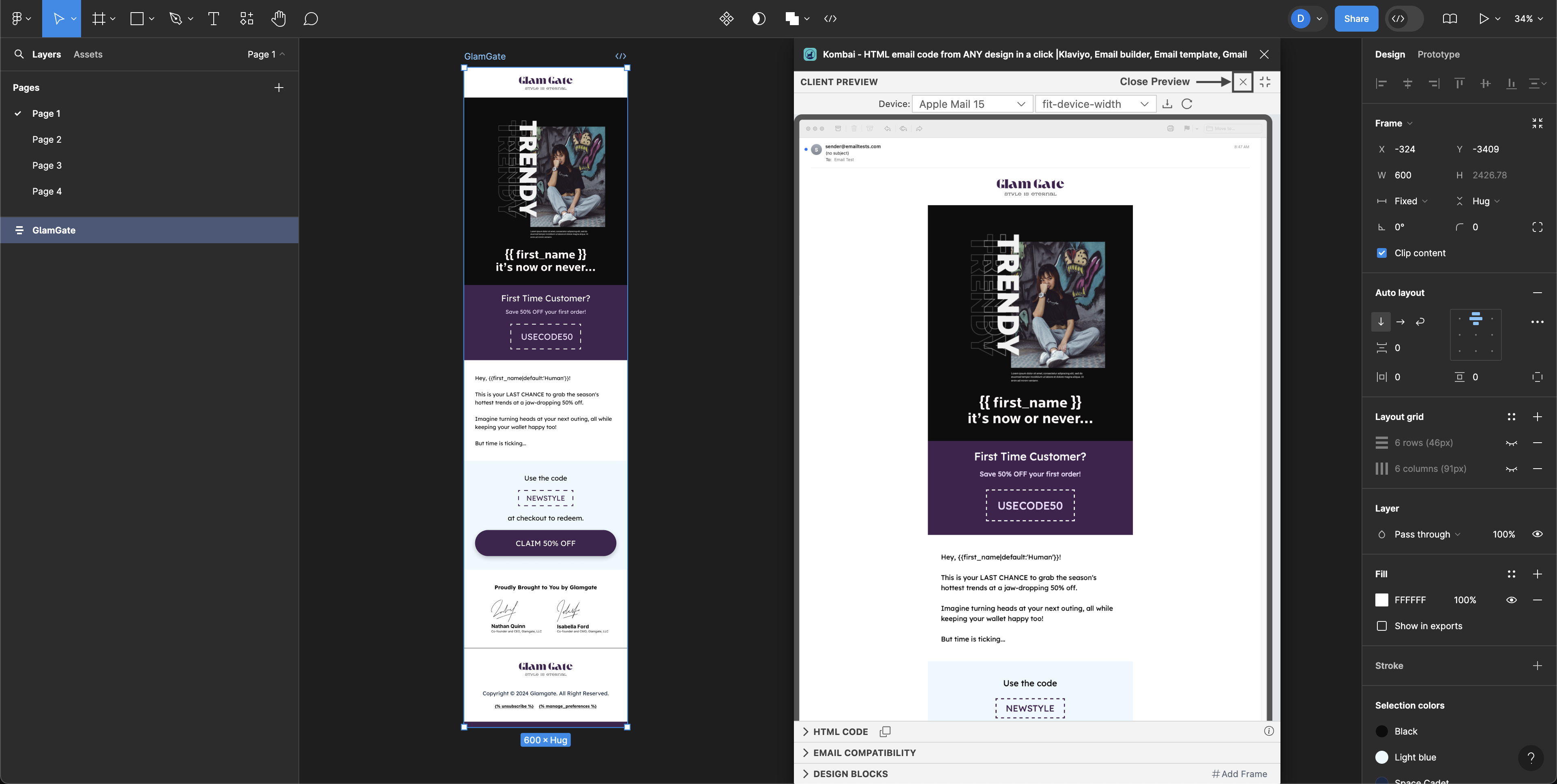
Frequently asked questions(FAQs)
My email preview does not look right when testing with Litmus
If the preview of a client has not processed properly, click on to reprocess the preview(see the screenshot
below).
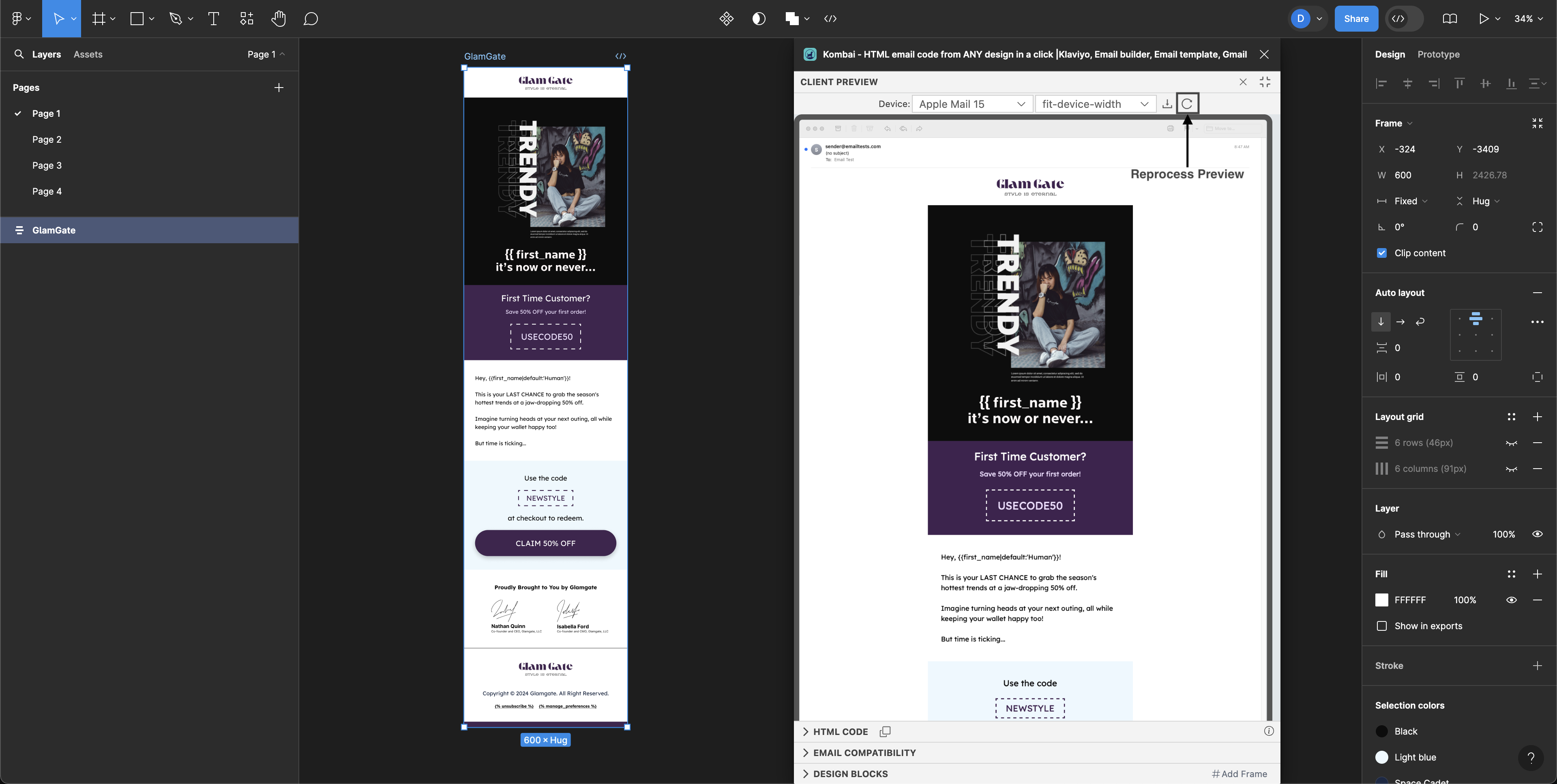
How to download the preview of a specific client when testing with Litmus?
To download the preview for a specific client:
- Select the client under Device dropdown.
- Click on
to download the preview screenshot.