App Settings
Kombai allows you to configure the default code in App Settings. Once your settings are saved, the HTML CSS tab updates the code to reflect the latest changes.
The App Settings tab contains: Code Configurations, Email Deliverability, Connected Apps, and Account Info:
Code Configurations
Set Default Text-to-Image Conversion
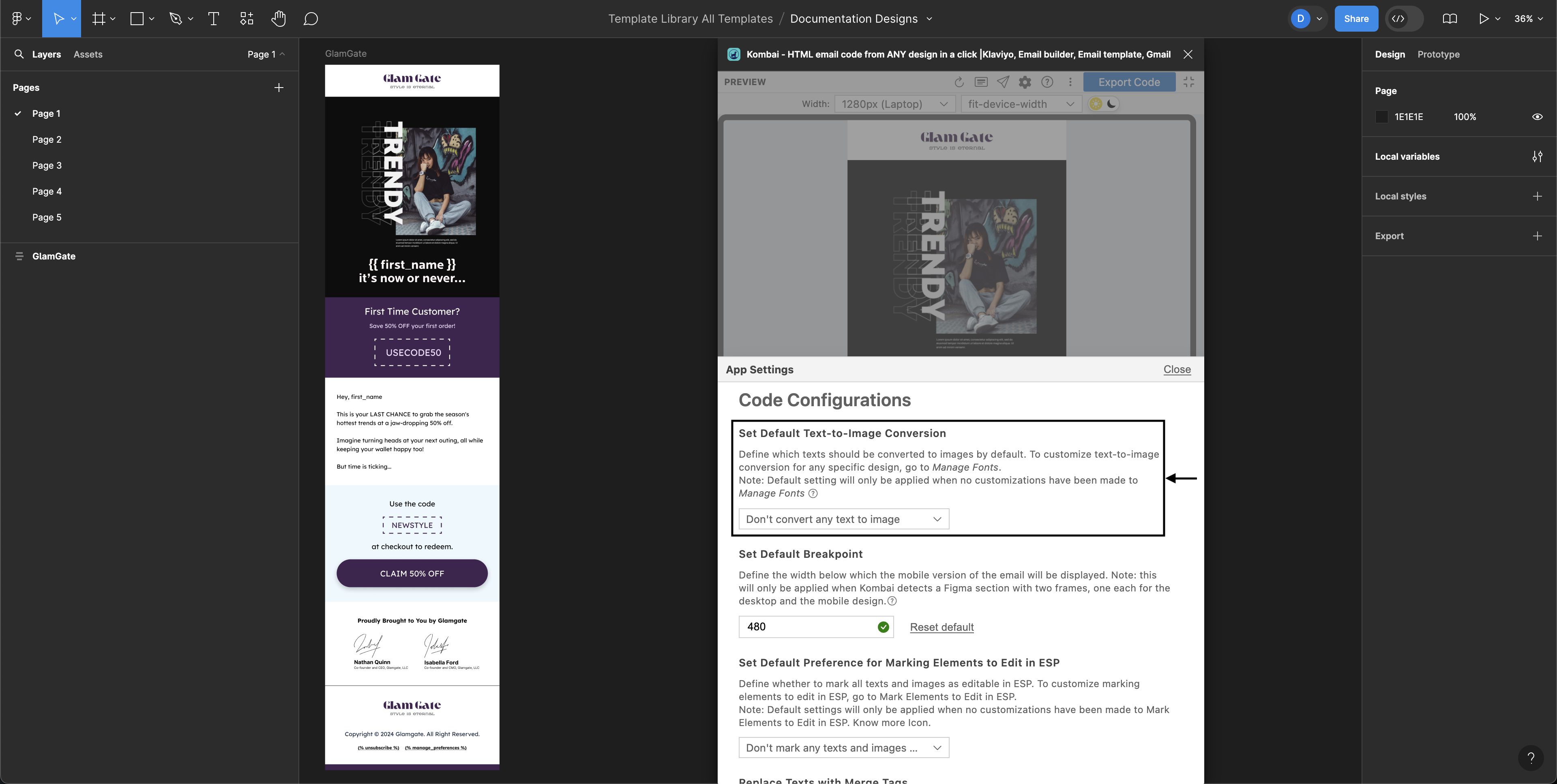
Set Default Text-to-Image conversion allows you to set the default behavior on which non-email-safe texts should be converted to images by default. We provide three different options - Use Kombai's recommendation, Convert all text to images, Do not convert any text to image.
Click here to know more.
Set Default Breakpoint
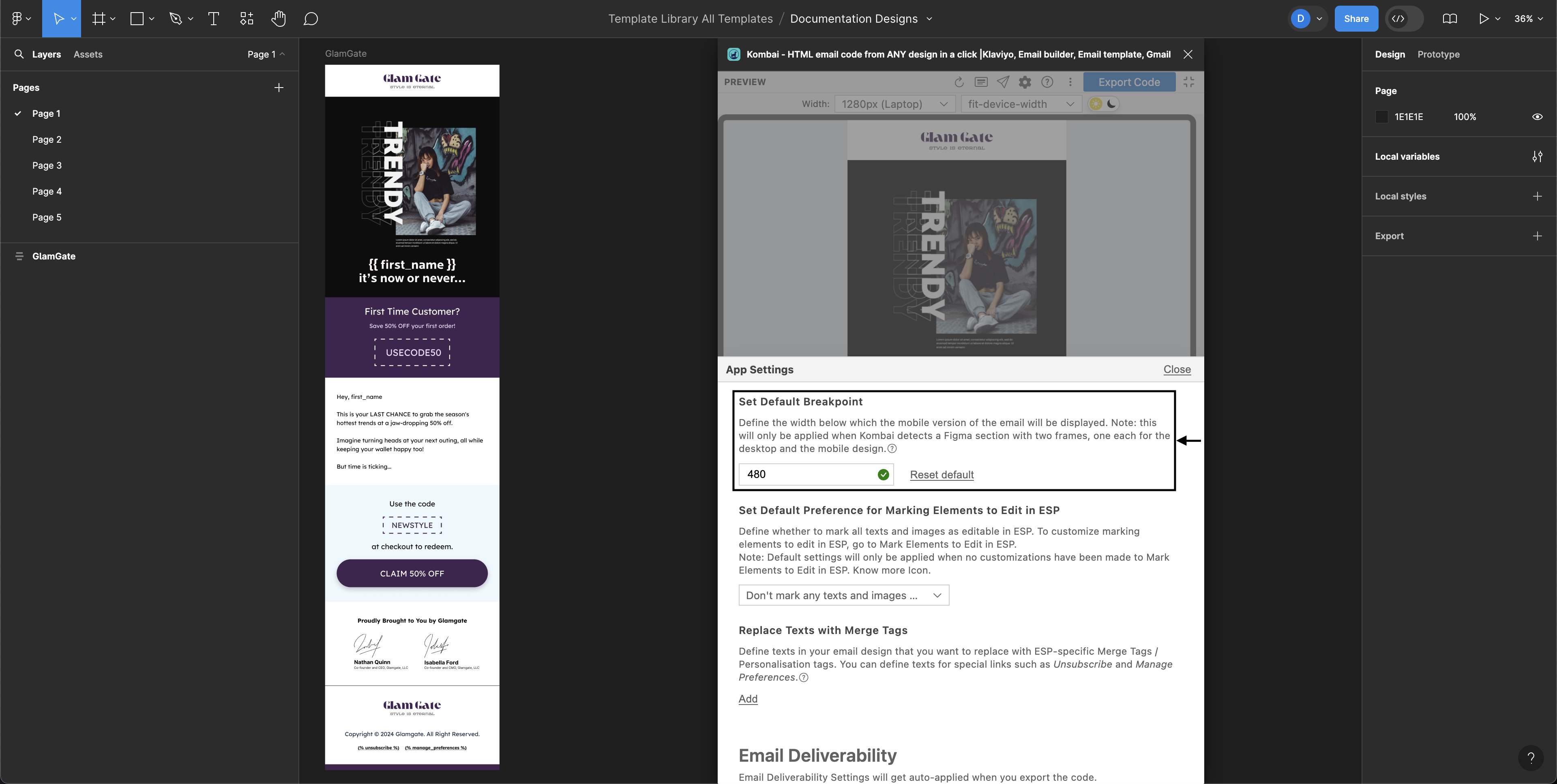
Kombai allows you to set default breakpoint before which the mobile version of the email will be visible. We use 480 px as the default breakpoint, but you can change it according to your preference.
Click here to know more.
Set Default Preference for Marking Elements to Edit in ESP
Kombai allows you to set a default preference for marking editable elements in the design. You can set a default behavior to mark all or none of the texts and images as editable.
Click here to know more.
Note: Default settings will only be applied when no customizations have been made to Mark Elements to Edit in ESP.
Replace Texts with Merge Tags
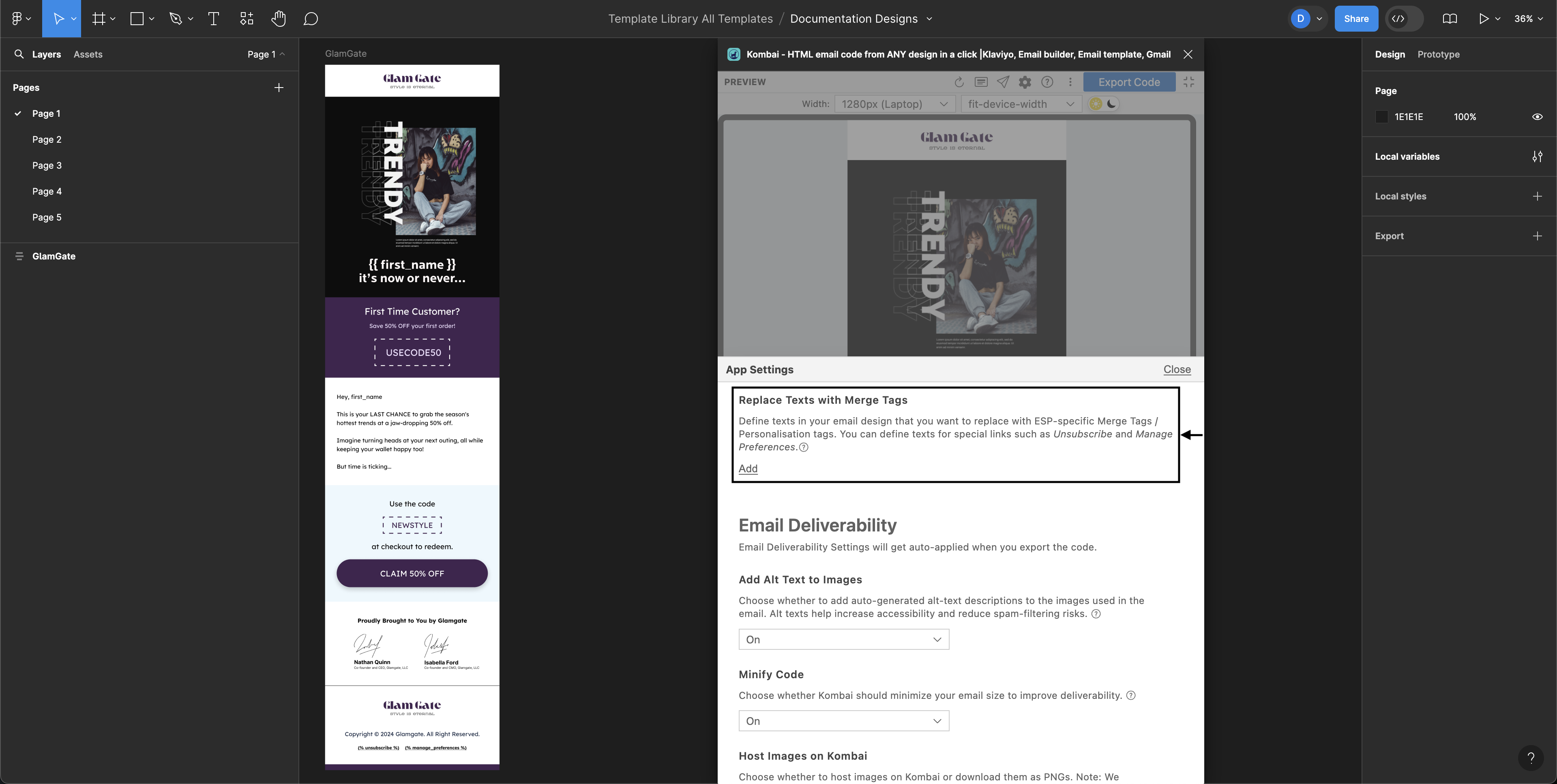
We allow you to replace specific texts(e.g. First Name) and links(e.g. Unsubscribe and Manage Preferences) used in the design with ESP/MAP's merge tags. Input the text or link in the respective input box and define the merge tag with which you want to replace the text/link.
Click here to know more.
Email Deliverability
Add Alt Text to Images
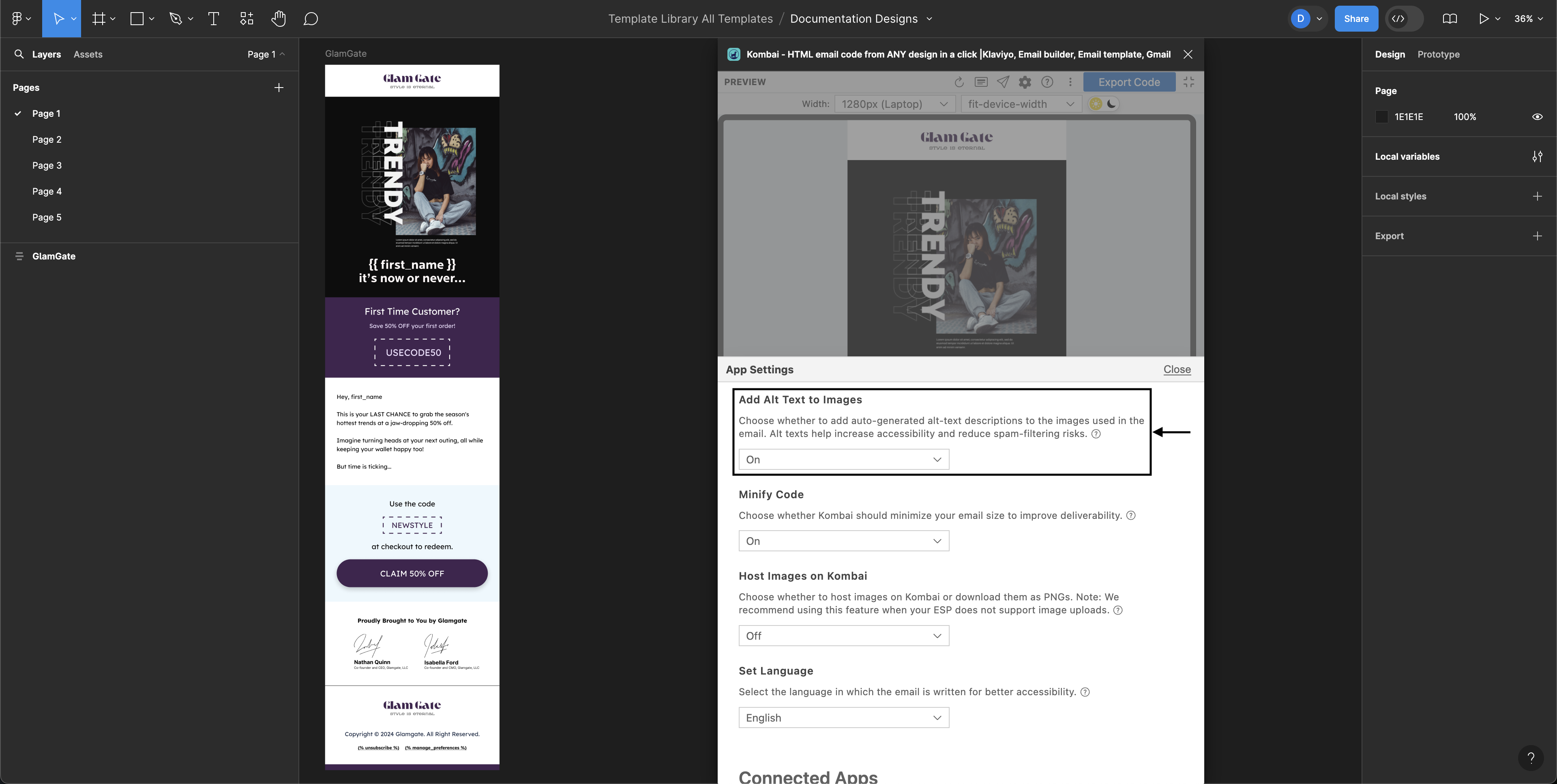
If Autogenerate is turned on, Kombai will auto-generate alt tags for all images used in the design to increase accessibility and reduce spam filtering risks.
Minify Code in Copy/Download
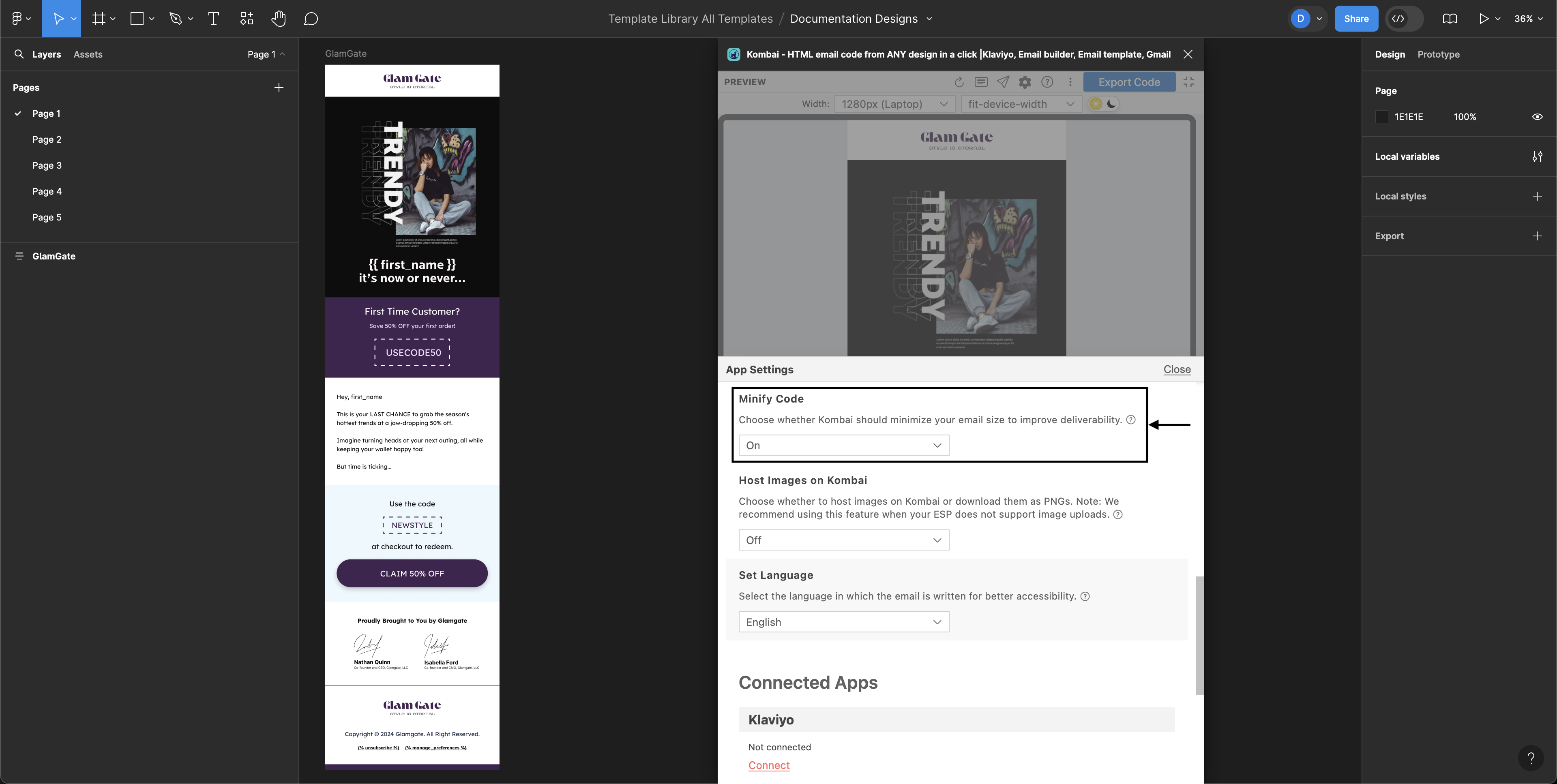
We allow you to minify code to improve email deliverability. Once this is turned on, you can copy or download the minified version of the email code.
Host Images on Kombai
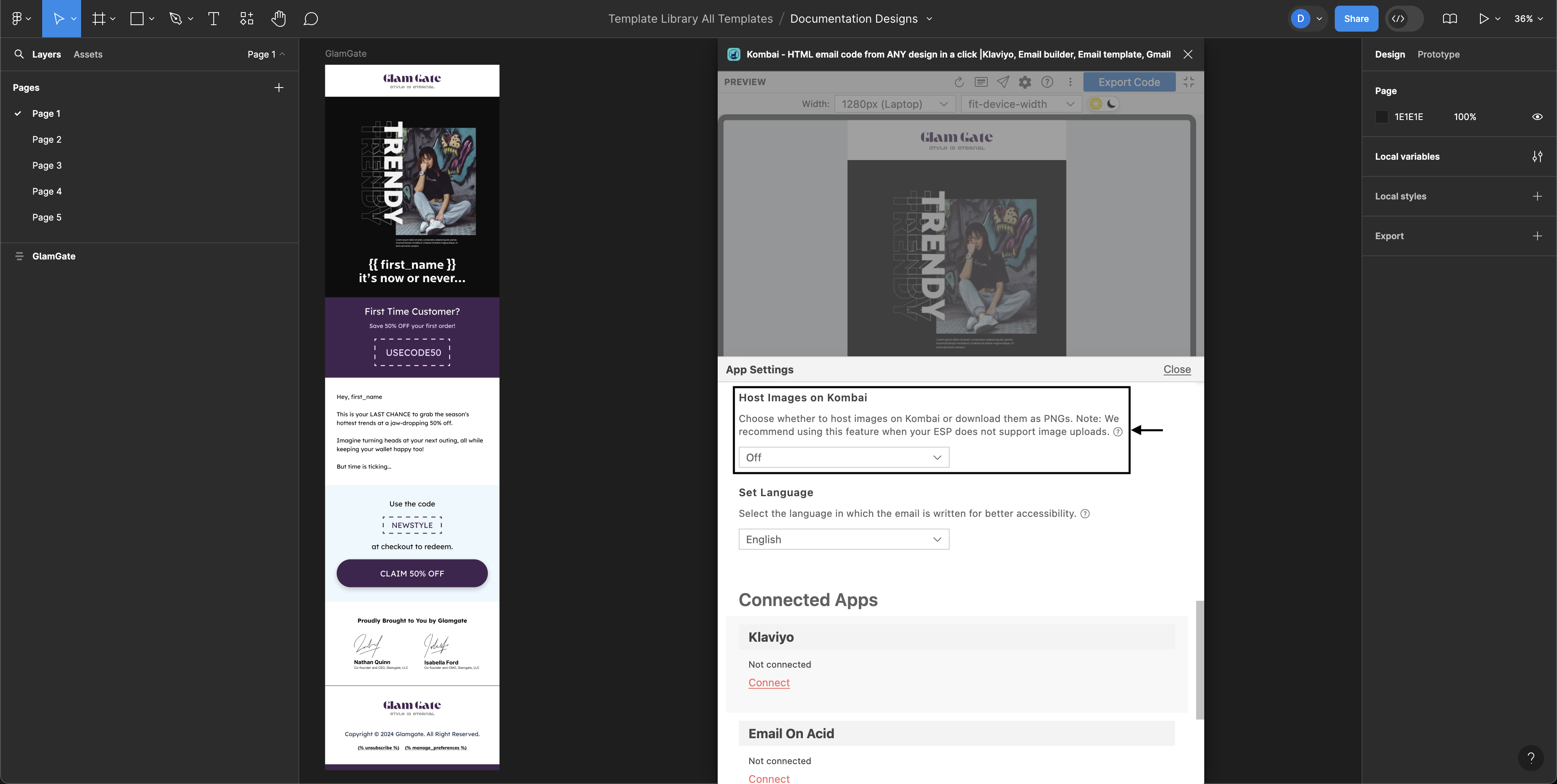
Kombai allows you to host the images used in the email. Once this feature is turned on, we host all the images and add the hosted URL to the code instead of using the relative path of the downloaded assets.
Note: We recommend hosting the images when your ESP does not support image uploads.
Set Language
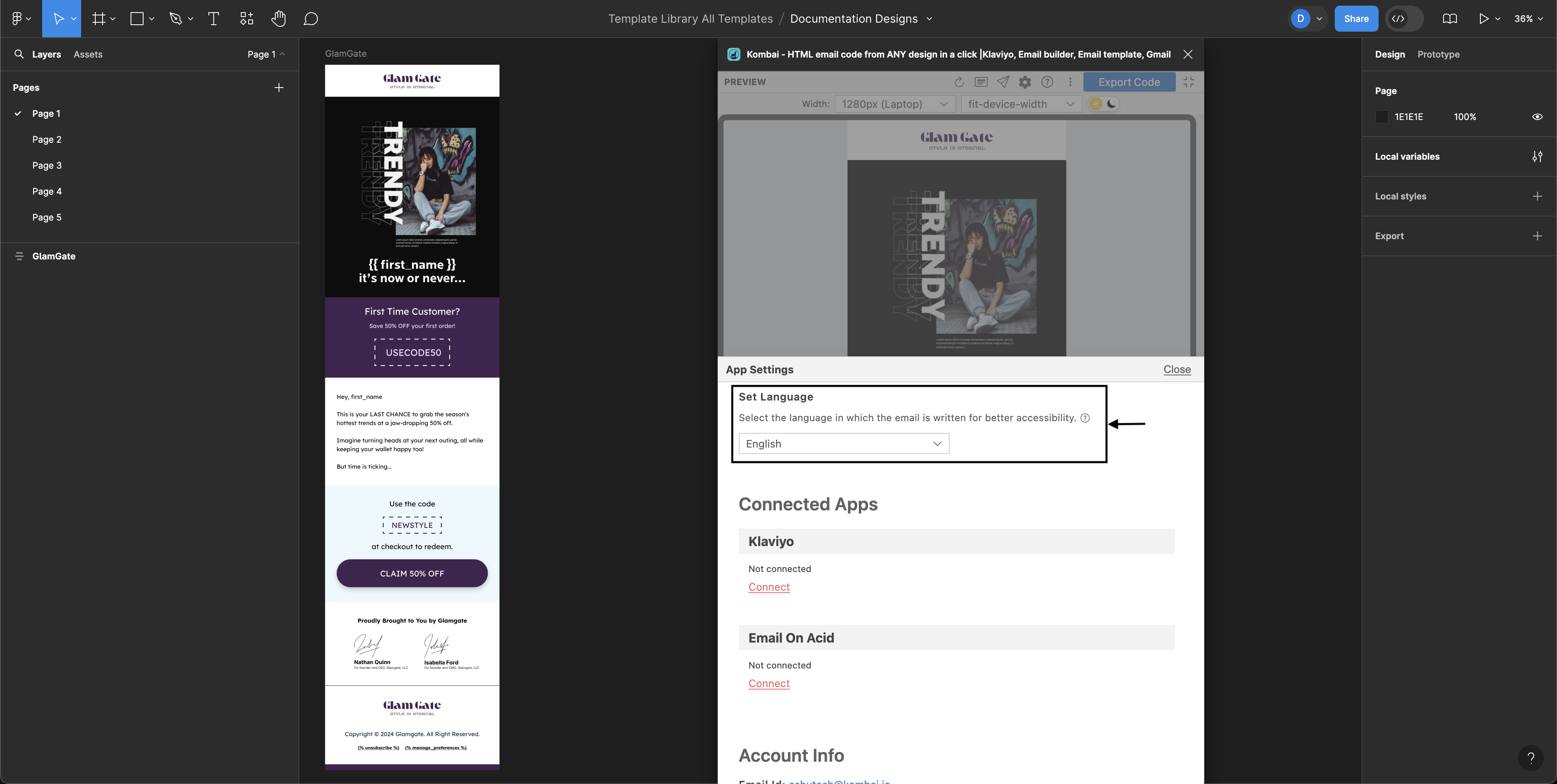
For better accessibility, we allow you to configure the language. If you have specified a language, Kombai will add the HTML lang attribute with the language’s value to the content of your <body> element.
Select ESP/MAP to export your email
Kombai supports ESP/MAP-specific email generation for the input design. Select your marketing platform and apply the settings. Once selected, the platform will be the default ESP/MAP for all future design inputs unless changed.
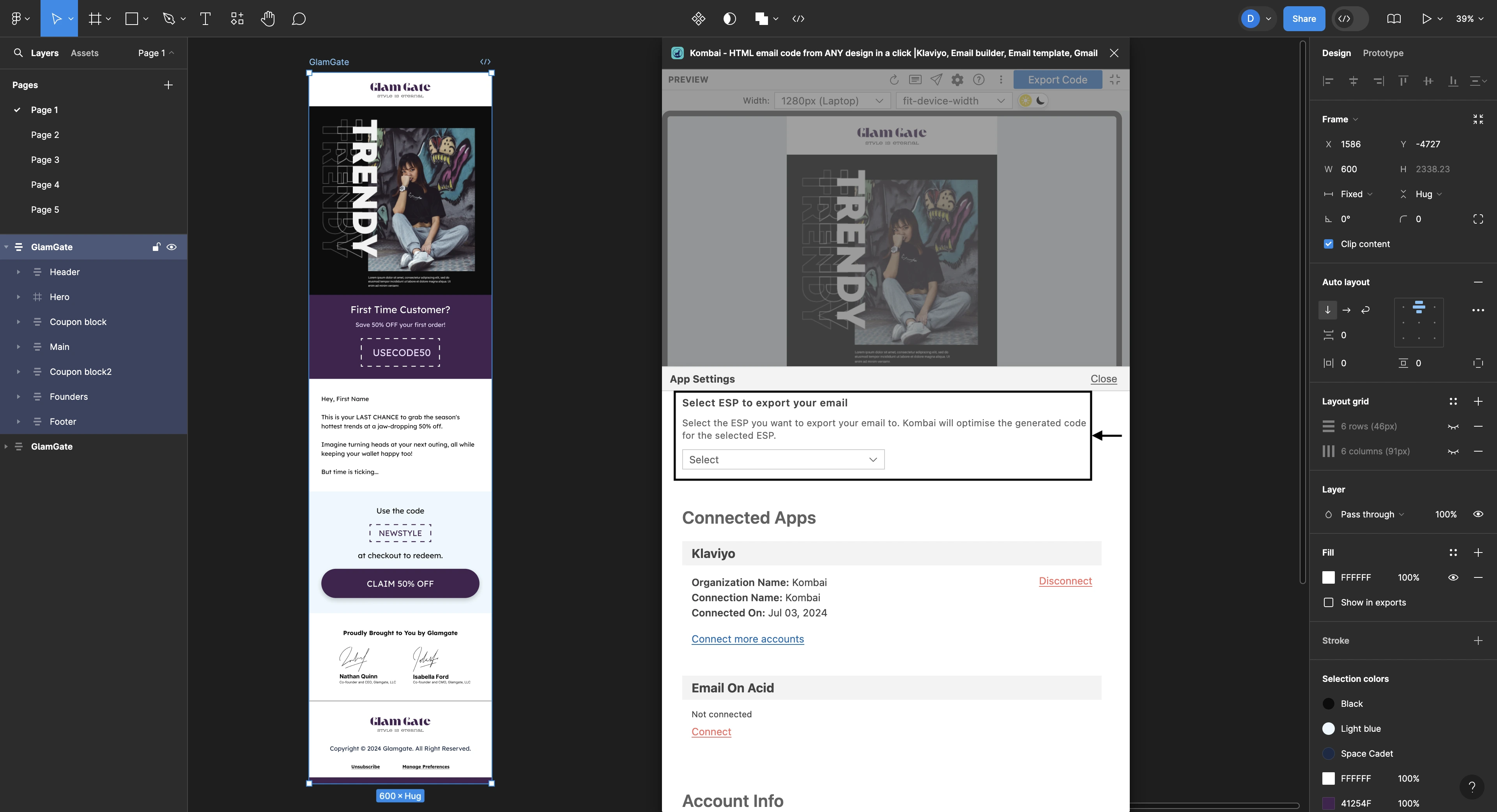
Connected Apps
Connected Apps section shows information about the app integrations provided by Kombai.
Klaviyo
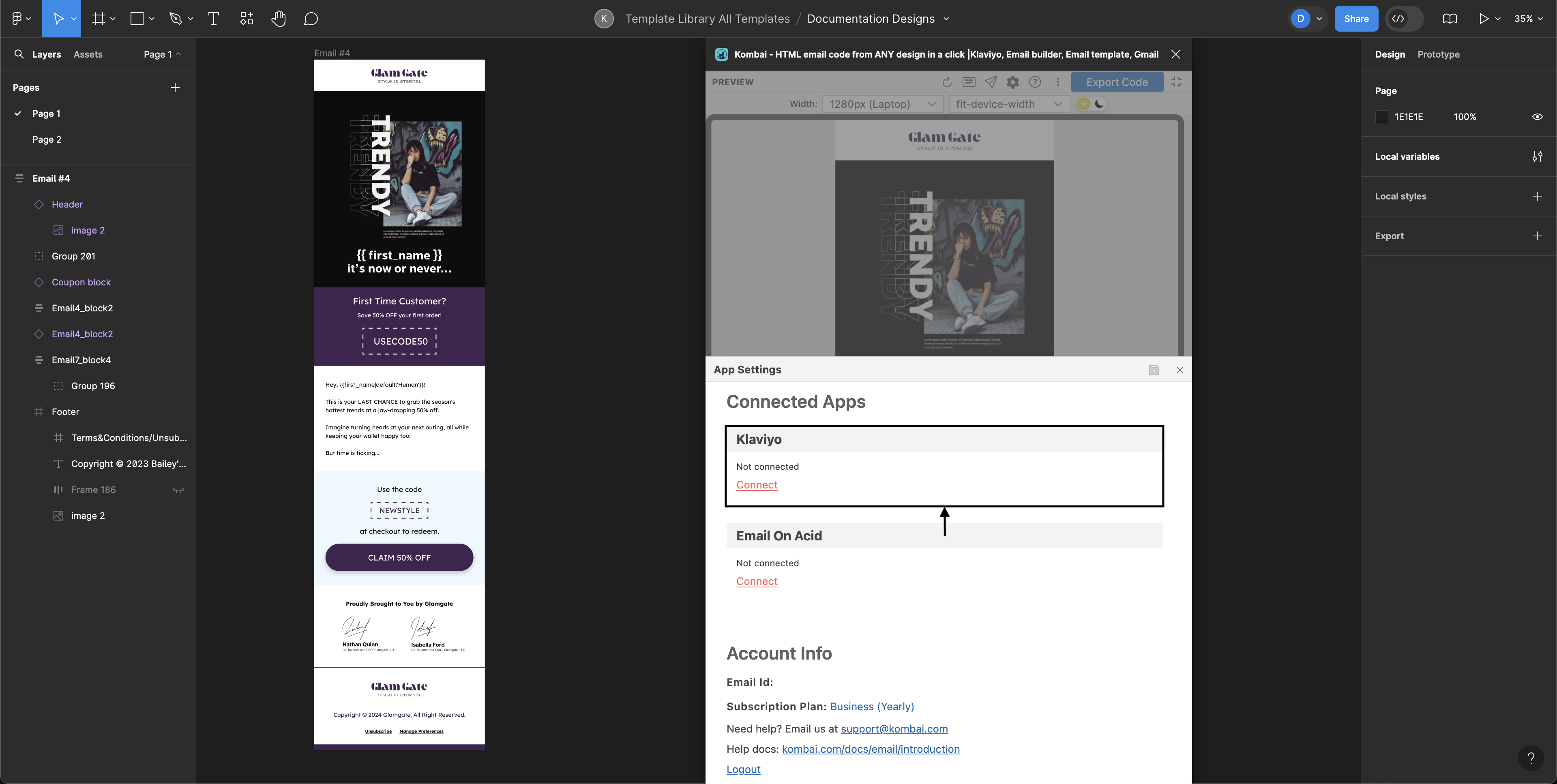
Kombai supports Klaviyo integration to send auto-generated code as templates and campaigns directly to Klaviyo's drafts from Kombai. You can connect or disconnect to your Klaviyo account in this section.
Email on Acid
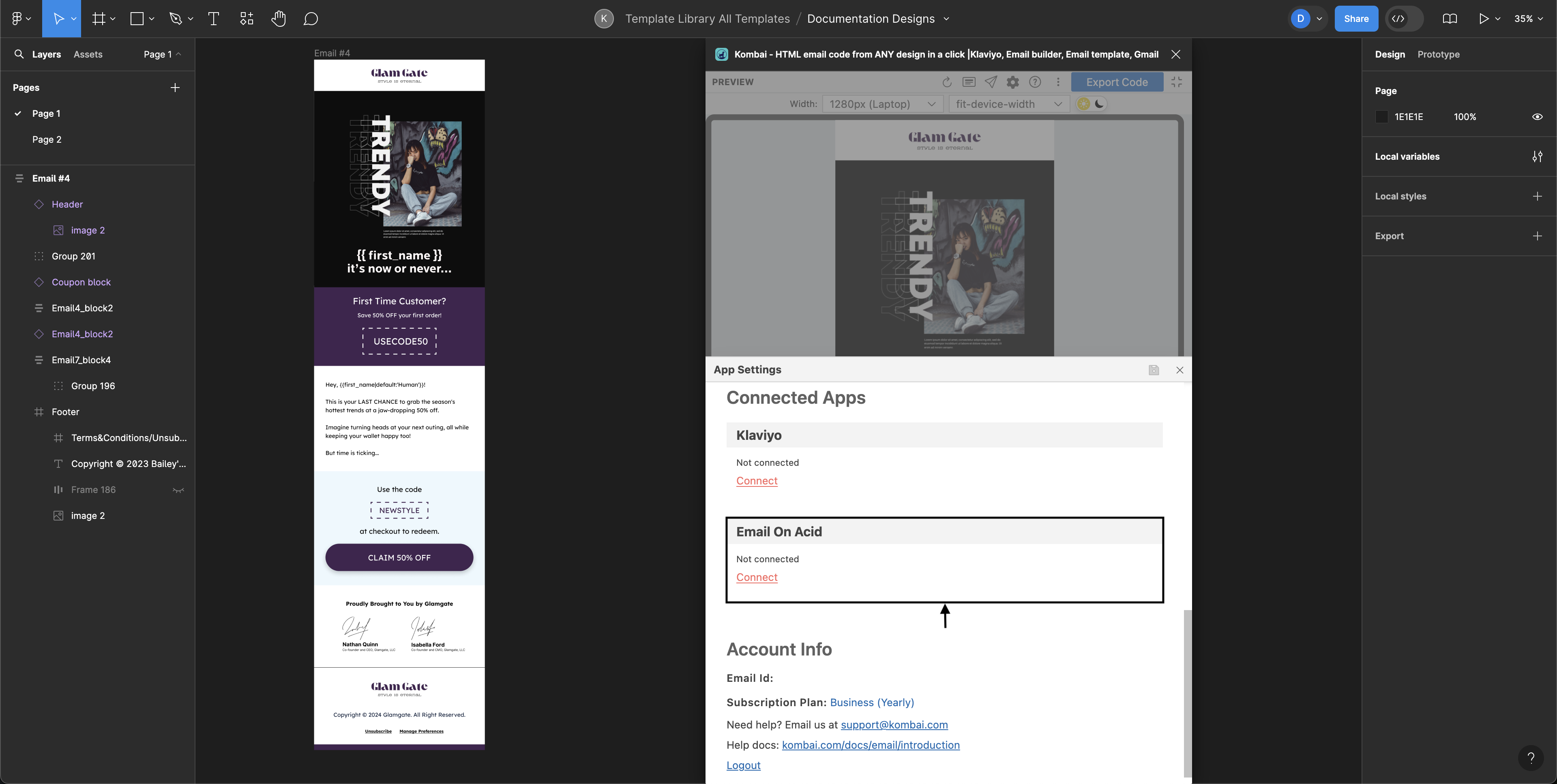
Kombai supports Email on Acid integration to send auto-generated code as templates and campaigns directly to Klaviyo's drafts from Kombai. You can connect or disconnect to your Klaviyo account in this section.
Account Info
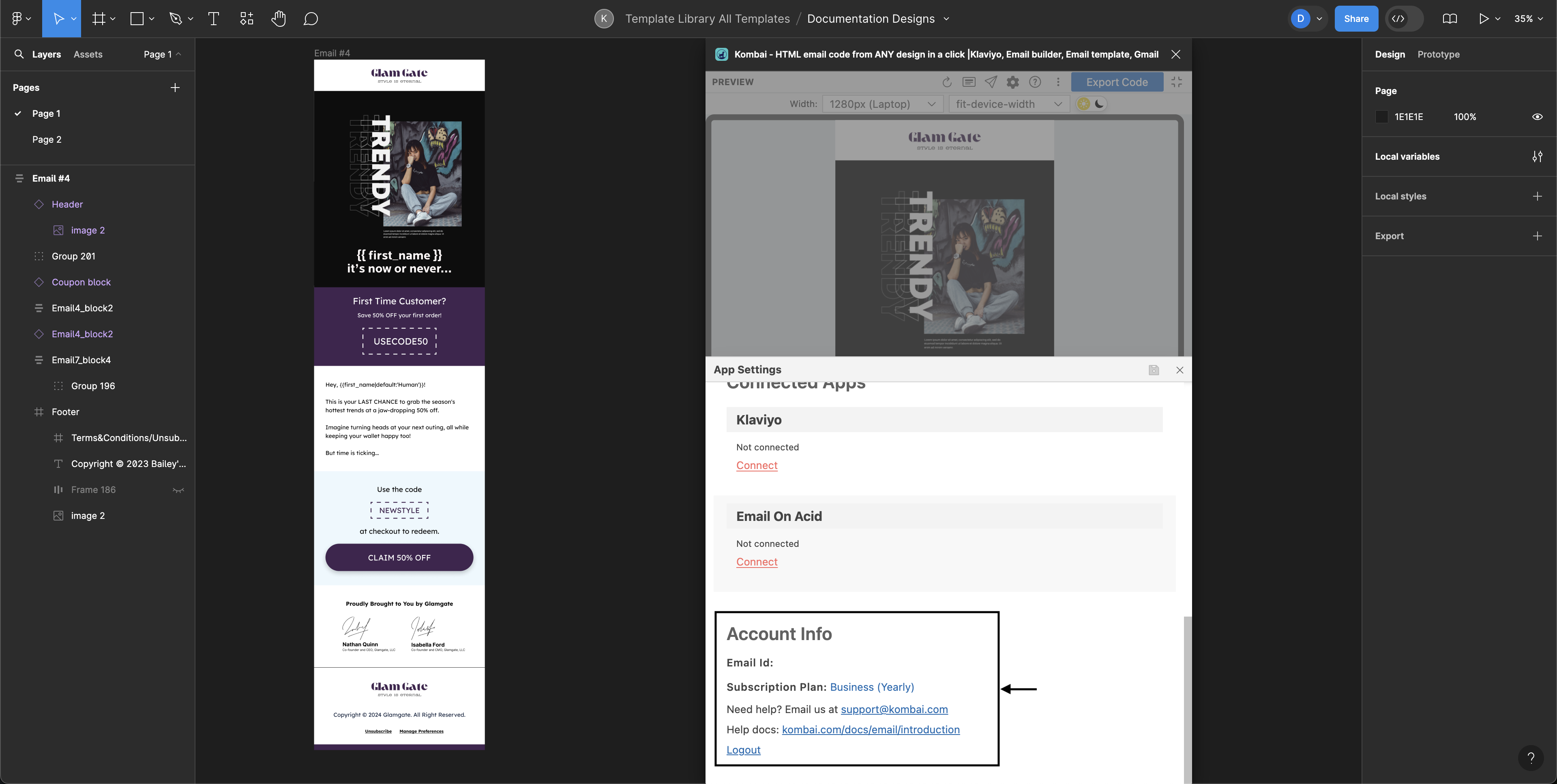
Account Info section shows details like Email ID, Subscription Plan, Kombai Support Mail, Help Docs, and Logout Button.